Introduction
YouTube has become a vast repository of videos spanning countless topics, from educational content to music, podcasts, and more. While watching videos is enjoyable, there are scenarios where you might prefer to have just the audio. Whether it’s to listen to content while on the move, concentrate on the narrative, or save storage space, converting YouTube videos to audio files offers flexibility and convenience. In this guide, we’ll explore various methods and tools to help you efficiently convert YouTube videos into high-quality audio files.
Methods to Convert YouTube Videos to Audio Files
Converting YouTube videos to audio files can be accomplished through several methods, each with its own advantages and use cases. The most common approaches include using online conversion services, desktop software, and mobile applications. We’ll delve into each method to help you choose the best option for your needs.
1. Online Conversion Services
Online conversion services are web-based platforms that allow you to convert YouTube videos to audio files without needing to install any software. These services are typically user-friendly and accessible from any device with internet access.
2. Desktop Software
Desktop software offers more robust features and control over the conversion process. These applications are installed on your computer and can provide higher quality output, batch processing, and various customization options.
3. Mobile Applications
For users who prefer on-the-go solutions, mobile applications available for smartphones and tablets can convert YouTube videos to audio files directly from your mobile device. These apps are convenient for quick conversions without the need for a desktop computer.
Step-by-Step Guide: Using a Popular Online Converter
One of the most straightforward ways to convert YouTube videos to audio files is by using an online converter. Here’s a step-by-step guide to help you through the process:
- Choose a Reliable Online Converter: Select a reputable online conversion service such as YTMP3, Convert2MP3, or similar platforms.
- Copy the YouTube Video URL: Go to YouTube, open the video you want to convert, and copy its URL from the browser’s address bar.
- Paste the URL: Navigate to the online converter website and paste the copied URL into the designated field.
- Select Output Format: Choose the desired audio format, typically MP3, for your converted file.
- Start the Conversion: Click the convert button to initiate the process. The conversion time may vary depending on the video’s length and the service’s speed.
- Download the Audio File: Once the conversion is complete, download the audio file to your device for offline access.
Using Desktop Software for Conversion
For users who require more advanced features or need to convert multiple videos at once, desktop software is an excellent choice. Tools like 4K Video Downloader, Freemake Video Converter, and Any Video Converter offer comprehensive functionalities:
- Higher Quality Output: Desktop applications often provide better audio quality settings, allowing you to customize bitrate and format.
- Batch Conversion: Convert multiple YouTube videos to audio files simultaneously, saving time and effort.
- Additional Features: Many desktop converters include options to edit audio files, extract specific segments, or convert to various formats.
To use desktop software for conversion, follow these general steps:
- Download and install the preferred desktop converter from a trusted source.
- Launch the application and navigate to the YouTube video you wish to convert.
- Copy the video’s URL and paste it into the software’s designated area.
- Select the desired audio format and quality settings.
- Initiate the conversion process and wait for the software to complete the task.
- Access the converted audio files from the specified output folder.
Mobile Apps for Converting YouTube Videos to Audio
With the increasing reliance on smartphones and tablets, mobile applications provide a convenient way to convert YouTube videos to audio files on the go. Applications like TubeMate for Android or Documents by Readdle for iOS offer functionalities to download and convert videos:
- Convenience: Convert videos directly from your mobile device without needing a computer.
- User-Friendly Interface: Designed for ease of use, often featuring simple navigation and clear instructions.
- Integrated Storage: Save converted audio files directly into your device’s storage or preferred cloud services.
To convert YouTube videos using a mobile app:
- Download and install a reputable YouTube downloader/converter app from your device’s app store.
- Open the YouTube app or a web browser to locate the video you want to convert.
- Copy the video’s URL and paste it into the converter app.
- Select the desired audio format and quality.
- Start the conversion process and wait for the app to finish.
- Access the converted audio file within the app or your device’s media library.
Tips for Efficient Conversion
To ensure a smooth and effective conversion process, consider the following tips:
- Choose Trusted Tools: Always use reputable conversion services or software to avoid malware and ensure high-quality output.
- Check Video Permissions: Respect copyright laws by converting only content you have rights to use.
- Optimize Settings: Adjust audio quality settings based on your needs, balancing file size and clarity.
- Maintain Organized Files: Keep your converted audio files organized in clearly labeled folders for easy access.
Legal and Ethical Considerations
While converting YouTube videos to audio files offers numerous benefits, it’s essential to be mindful of legal and ethical implications:
- Copyright Laws: Many YouTube videos are protected by copyright. Ensure you have permission to convert and use the content, especially for redistribution or commercial purposes.
- YouTube’s Terms of Service: YouTube’s policies may prohibit downloading or converting content without explicit permission from the content creator or rights holder.
- Respect Content Creators: Support creators by adhering to their terms and not distributing their content without authorization.
By following legal guidelines and respecting the rights of content creators, you can enjoy the benefits of audio conversion responsibly.
Conclusion
Converting YouTube videos to audio files is a valuable skill that enhances your ability to consume content flexibly and efficiently. Whether you opt for online converters, desktop software, or mobile applications, each method offers unique advantages to suit your preferences and requirements. Always prioritize using trusted tools and adhere to legal guidelines to ensure a positive and responsible experience. With the right approach, you can effortlessly transform your favorite YouTube videos into convenient audio formats for on-the-go listening and beyond.
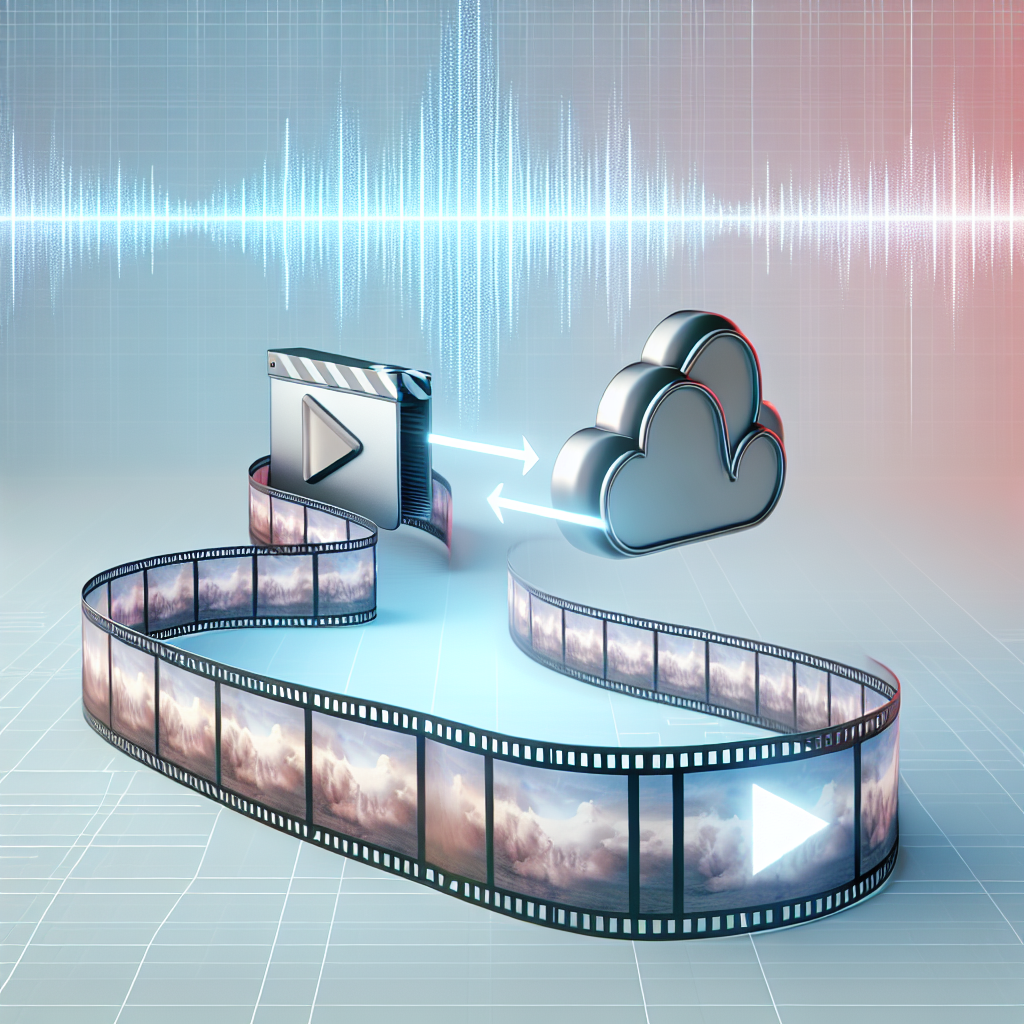
Leave a Reply